Raise your hand if you have a Silhouette Cameo?! I LOVE mine! I actually have BOTH a Silhouette and a Cameo (the bigger version!).
The Silhouette CAMEO® is an electronic cutting tool for personal use. Like a home printer, it plugs into your PC or Mac® with a simple USB cable. However, instead of printing it uses a small blade to cut paper, cardstock, vinyl, fabric and more up to 12" wide and 10 feet long. The machine also boasts a quiet motor and the ability to register and cut printed materials.
I am a crafter at heart, and when I have the time, I love to get my hands sticky!
I knew I wanted to make a name sign for my classroom, so I loaded up the kids and took off for Michaels. It’s a good thing that I have very patient kids who love to shop (especially in Michaels!) because it took me a while to find inspiration.
I picked up a wooden plaque, some paint, and some ribbon. I had plenty of mod podge, brushes, and paper at home. And vinyl…
I have had some vinyl on my shelves for over a year now, and have been a little afraid to give it a go.
I browsed through the Silhouette Store and found a great chevron background. {Did you know that you don’t have to buy ANY cartridges for the Silhouette?} The download store is HUGE – and most downloads are only 99 cents! I have been able to find everything I need over the past year – spiders, ice cream cones, lollipops, busses, cars… the list is ENDLESS!!
Here is what else is cool – you can you ANY font that you already have on your computer!
I painted my wooden plaque white (a couple of coats), and set to work on Silhouette Studio. I used my Chevron Background and the ruler tool to mark out the size I needed.
I inserted my blue vinyl, and the Silhouette did it’s magic! (Note: You could also use the negative part of the design for a stencil!)
I used Silhouette Transfer Paper to transfer the chevron design to my painted plaque. Could you imagine moving over each one of those chevron stripes by itself? Ugh.
I had a nice frame already in my library so I used that for my background and formatted the lettering. Cut and stuck on my lettering again! Easy peasy! (I did separate the frame and letters when I cut it since I wanted to use 2 different colors of vinyl).
I made some sweet ribbon flowers, and I have a beautiful classroom sign! I LOVE it soooo much!!
So, do you want a Silhouette Cameo now???!! Is it your lucky day?? You could WIN one!!! Head on over to Blog Hoppin’ to see all the other projects that the Blog Hoppin’ authors have created and link up with your own Cameo craft!
Psst….one more secret….did you know that Silhouette has an educator’s discount?!
Click the link below to find out more!
Stay tuned, I’ve got more Cameo projects to share with you over the coming weeks!


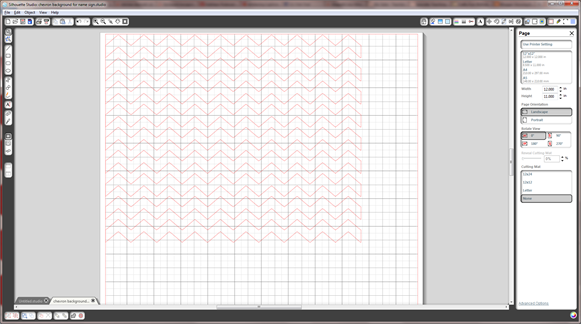


LOVE that sign! You should have a giveaway for one....where I win!!! ...lol
ReplyDeleteJennifer
First Grade Blue SKies
I totally agree with Jennifer! You know how to spell my last name right? It's Wills not Willis!
ReplyDeleteI LOVE IT! Thank sign is so cute and I think I totally have to copy you... :)
ReplyDeleteThat is absolutely adorable! I LOVE it!!! I have never heard of a Cameo, but I definitely want one!!
ReplyDeleteYAY!!!! I love the chevron soooo much!!!!! Thanks for the great tips! I added chevron stripes to a magnet board! All inspired by you!!!! LOVE!!!
ReplyDeleteThe tutorial was helpful! I just love our chevron stripes! Your sign is fantastic. Pay you to make another for me!
ReplyDeleteI love this. I currently have a Cricut, but I definately think I might sell it and buy a Cameo.
ReplyDeleteA little tip to help save some money - the Glad Press and Seal Wrap works well as a transfer tape and is cheaper than buying the real thing.
Happy Crafting!
OH, I LOVE this tip! I'm all about cheap. Thank you so much!
DeleteThanks for sharing this tip!!
DeleteKaren :o)
Mrs. Stamp's Kindergarten
I absolutely LOVE the sign! Do you need to know how to spell my name?
ReplyDeleteCUTE CUTE CUTE! I would expect nothing less!!
ReplyDeleteSarah
shetrick@gmail.com
I absolutely love your sign! I just got my cameo and will have to try doing this chevron trick you shared! I'm on it for tomorrow!
ReplyDeleteThanks for sharing!
Laura
Mrs. Castro's Class
Your sign is ADORABLE!! I am keeping my fingers crossed on winning one of these!! :)
ReplyDeleteLisa
Learning Is Something to Treasure
What font did you use for this?
ReplyDeleteLove the sign - went to sign to win the free cameo BUT i do not have a scanned copy of my certificate plus I wondered about publishing that? Just don't have a good feeling about it.
ReplyDeleteLove all your tips!! Especially if I get one of these AMAZING machines some day!
ReplyDeleteKaren :o)
Mrs. Stamp's Kindergarten
I got rid of my Cricut 2 years ago, bought a Silhouette SD, and 6 months ago got the Cameo! I love it!!! Since I'm on a Mac, Silhouette works wonders, and I love that you don't have to spend $ on expensive cartridges. Love your sign. Can't wait to make one for me.
ReplyDeleteA Resourceful Mom
www.wordpress.com/aresourcefulmom
Love your project!! Can you tell me what font you used? TIA
ReplyDelete